Notion PowerShell Module
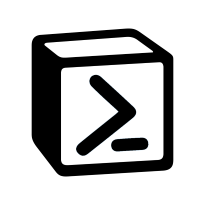
Notion - A class-based PowerShell module for interacting with Notion
⚠ Work in progress - not all features are implemented yet, if you are missing something, or experience any issues, please open an issue on GitHub.
Notion, is an online knowledge management tool in which you can structure your requirements yourself or be inspired by countless templates and formats. Unfortunately, there was no PowerShell module that offers the full power of the API.
In order to ensure the smoothest possible interaction with the API, the specifications were implemented with PowerShell classes. This means that classes are used in the background for all cmdlets. You can also create your own Notion objects directly using the classes provided.
Prerequisites
- PowerShell 7.0 or higher
Getting started
To get started either:
- Install from the PowerShell Gallery using PowerShellGet by running the following command:
# PowerShellGet 2.x
Install-Module -Name Notion -Repository PSGallery
# PowerShellGet 3.x
Install-PSResource -Name Notion
# Connect to Notion
$BearerToken = Read-Host -Prompt "Enter your Notion Bearer Token" -AsSecureString
Connect-Notion -BearerToken $BearerToken
Or download it via the Microsoft PowerShell Gallery
Documentation
Documentation is available in the Wiki.
Issues
Please open a github issue here.
Contributing
Contributing
Please check out common DSC Community contributing guidelines.
Running the Tests
If want to know how to run this module’s tests you can look at the Testing Guidelines
Branch Model
The branch model is based on the GitFlow model.
flowchart TD
B[Dev] --> |Release|A[main]
C[Features] --> |PreRelease|B
D[Hotfix] --> |Release|A
E[Bugfix] --> |PreRelease|B
GitVersion install
#eventually you need to install the nuget.org source
#dotnet nuget add source https://api.nuget.org/v3/index.json -n nuget.org
dotnet tool install --global GitVersion.Tool --version 5.12.0
Manual Build, Import & Connect
# Clone the repository
#when running the first time you also need to resolve the dependencies
./build.ps1 -Tasks build -ResolveDependency -UseModuleFast
$version = (dotnet-gitversion.exe /showvariable MajorMinorPatch)
$ModuleFile = ".\output\module\Notion\$version\Notion.psd1"
Import-Module $ModuleFile
# Import-Module Microsoft.PowerShell.PlatyPS -Force
# New-MarkdownCommandHelp -ModuleInfo (Get-Module Notion) -OutputFolder .\docs -WithModulePage -HelpVersion "$version" -Force
$BearerToken = Read-Host -Prompt "Enter your Notion Bearer Token" -AsSecureString
Connect-Notion -BearerToken $BearerToken
Wiki
Welcome to the PowerShell Notion Module Wiki



Here you will find all the information you need to use Notion.
Please leave comments, feature requests and bug reports for this module in the issues section of this repository.
Find the FAQs here: FAQs
Installation
# Install via PowerShellGet 2.x
Install-Module -Name Notion -Repository PSGallery
# Install via PowerShellGet 3.x
Install-PSResource Notion -Repository PSGallery
How to start with this module?
Before you start with connecting to your Notion teamspace, you need to create an integration, which is allowed to interact with your space.
Follow this link to get a detailed instructions how to create your Notion integration.
Usage
# Import the module
Import-Module -Name Notion
# List all Cmdlets
Get-Command -Module Notion
# List Cmdlets for blocks
Get-Command -Module Notion -Noun NotionBlock
# Connect to Notion (with your integration/bearer token)
$BearerToken = Read-Host -Prompt "Enter your Bearer token" | ConvertTo-Securestring -AsPlainText
Connect-Notion -BearerToken $BearerToken
Idea behind a class based Notion module
There are several attempts to talk to the Notion API out there, but most of them didn’t take care of the correct syntax of the individual configuration of each block/page/database etc. So we decided to create classes for all available Notion objects presented by the API. (there are some objects which are not available right now - end of 2024 like e.g. template)
The charm of Notion classes are this simple use while creating objects.
[notion_block]::new() # creates an empty block object
[notion_page]::new() # creates a new page object
[notion_emoji]::new() # creates a new emoji object
However, there is also a New-Notion
New-NotionBookmarkBlock -URL "https://www.example.com" -Caption "Example Bookmark"
New-NotionCalloutBlock -RichText "This is a callout" -Icon "💡"
New-NotionBreadcrumbBlock #new breadcrumb block
If you receive items from the API, the Notion module will automatically convert it into Notion objects (based on the classes) so that the can be used.
Notion Objects
There are several type of Notion object for different purposes.
- Block
- Page
- Database
- Parent
- User
- Comment
- Unfurl attribute
- File
- Emoji
Find the classes Documentation here: Classes Documentation
General used verbs for those objects
Nesting of those objects

General used verbs for objects
- Get (retrieves an object)
- New (creates an object without uploading it)
- Add (adds a new object to another already existing object e.g. a block to a page)
- Update (modifies an object)
- Remove (deletes an object)
Each of the objects have got individual CmdLets to deal with.
| Object: Block |
|---|
| Add-NotionBlockToPage |
| Get-NotionBlock |
| Get-NotionBlockChildren |
| Object: Database |
|---|
| Add-NotionPageToDatabase |
| Edit-NotionDatabase |
| Get-NotionDatabase |
| Move-NotionDatabaseToArchive |
| New-NotionDatabase |
| Remove-NotionDatabase |
| Restore-NotionDatabase |
| Object: DatabaseProperties |
|---|
| Add-NotionDatabaseProperty |
| New-NotionDatabaseProperty |
| Remove-NotionDatabaseProperty |
| Object: Page |
|---|
| Get-NotionPage |
| Get-NotionPageChildren |
| Move-NotionPageToArchive |
| New-NotionPage |
| Remove-NotionPage |
| Restore-NotionPage |
| Object: PageProperties |
|---|
| Get-NotionPageProperty |
| Update-NotionPageProperty |
| Object: User |
|---|
| Get-NotionUser |
Classes and Enums
An easy way to generate new blocks is to instantiate them from predefined classes via [classname]::new().
On the querying side the API returns a naked object with properties. The module automatically turns those answers into proper Notion objects (derived from classes)
The enumerations (enums) are predefined values which are valid for a certain properties. e.g. colors
Enums
[notion_rich_text_type][notion_blocktype][notion_database_property_type]#[relation_type][notion_database_property_format_type][notion_filetype][notion_page_property_type][notion_property_color][notion_formula_type][notion_rollup_type][notion_rollup_function_type][notion_page_verification_state][notion_parent_type][bot_owner_type][notion_color][notion_icon_type][rich_text_mention_type][template_mention_date]
Classes
[notion_annotation][notion_heading_1_block][notion_heading_2_block][notion_heading_3_block][notion_block][notion_bookmark_block][notion_bot_user][notion_breadcrumb_block][notion_bulleted_list_item_block][notion_callout_block][notion_checkbox_page_property][notion_child_database_block][notion_child_page_block][notion_code_block][notion_column_block][notion_column_list_block][notion_comment][notion_created_by_page_property][notion_created_time_page_property][notion_custom_emoji][notion_database][notion_databaseproperties][notion_date_page_property][notion_divider_block][notion_email_page_property][notion_embed_block][notion_emoji][notion_equation_block][notion_external_file][notion_file][notion_file_block][notion_files_page_property][notion_formula_page_property][notion_hosted_file][notion_image_block][notion_last_edited_by_page_property][notion_last_edited_time_page_property][notion_link_preview_block][notion_multi_select_item][notion_multi_select_page_property][notion_number_page_property][notion_numbered_list_item_block][notion_page][notion_icon][notion_page_parent][notion_pageproperties][notion_paragraph_block][notion_parent][notion_page_parent][notion_workspace_parent][notion_PDF_block][notion_people_page_property][notion_people_user][notion_phone_number_page_property][notion_quote_block][notion_relation_page_property][notion_rich_text_page_property][notion_rollup_page_property][notion_section_unfurl_attribute][notion_select_page_property][notion_status_page_property][notion_sub_type_child_unfurl_attribute][notion_sub_type_unfurl_attribute][notion_synced_block][notion_table_of_contents_block][notion_title_page_property][notion_to_do_block][notion_toggle_block][notion_unique_id_page_property][notion_url_page_property][notion_user][notion_verification_page_property][notion_video_block][rich_text][rich_text_equation][rich_text_equation_structure][rich_text_mention][rich_text_mention_base][rich_text_mention_database][rich_text_mention_database_structure][rich_text_mention_date][rich_text_mention_date_structure][rich_text_mention_link_preview][rich_text_mention_page][rich_text_mention_page_structure][rich_text_mention_template_mention][rich_text_mention_template_mention_structure_base][rich_text_mention_template_mention_template_mention_date_structure][rich_text_mention_template_mention_template_mention_user_structure][rich_text_mention_user][rich_text_text][rich_text_text_structure]
Change log
A full list of changes in each version can be found in the change log.
Changes
Changelog for Notion
The format is based on and uses the types of changes according to Keep a Changelog, and this project adheres to Semantic Versioning.
[Unreleased]
Fixed
- .github/workflows/generate-project-page.yml
- Only run when the changelog was updated
[0.9.1] - 2025-06-24
Fixed
- .github/workflows/update-changelog-on-release.yml
- Included Dependency installation
[0.9.0] - 2025-06-24
Added
- .github/workflows/update-changelog-on-release.yml
- Added a GitHub Actions workflow to automatically update the changelog upon release.
- github/workflows/publish.yml
- Added a exclusion for ChangeLog.md changes and commits by the bot user to prevent unnecessary workflow runs.
[0.8.0] - 2025-06-23
Added
- source/Classes/Block/RichText/01_Rich_Text.ps1
- Added Factory method
::Createto instantiatenotion_rich_textobjects from various input types. - Added prototype of
ConvertFromMarkdownmethod to convert Markdown text tonotion_rich_textobjects.
- Added Factory method
- source/Classes/Parent/00_parent.ps1
- Added Recommended Action for unknown parent types in the
ConvertFromObjectmethod.
- Added Recommended Action for unknown parent types in the
- source/Public/Block/Code/New-NotionCodeBlock.ps1
- Added Aliases for
text:code,content, for better flexibility in block creation.
- Added Aliases for
- source/Public/Block/_RichText/New-NotionRichText.ps1
- Included Possibility to pass a Markdown via
-MarkdownText
- Included Possibility to pass a Markdown via
- source/Public/Emoji/New-NotionEmoji.ps1
- Added new function to create
notion_emojiobjects from strings.
- Added new function to create
- tests/Integration/Block/callout.tests.ps1
- Added integration tests for
New-NotionCalloutBlockcmdlet, covering various scenarios and rich text handling.
- Added integration tests for
- New Unit Tests for several classes:
tests/Unit/Classes/Emoji/Custom_Emoji.Tests.ps1tests/Unit/Classes/Emoji/Emoji.Tests.ps1tests/Unit/Classes/Page/PageProperties/pp_checkbox.Tests.ps1tests/Unit/Classes/Parent/parent.Tests.ps1tests/Unit/Classes/User/user.Tests.ps1
- New Unit Tests for several functions:
tests/Unit/Public/Block/Callout/New-NotionCalloutBlock.Tests.ps1tests/Unit/Public/Emoji/New-NotionEmoji.Tests.ps1
Changed
- renamed
icon_typetonotion_icon_type
Fixed
- source/Classes/Block/05_Bookmark.ps1
- Corrected constructors to (remove call to base class constructor)
- source/Classes/Block/RichText/Type/01_Rich_text_text.ps1
- Fixed
ConvertFromObjectin main class and structure class to handle both string and object inputs correctly, ensuring robust rich text handling. - Also fix href handling in the constructor to ensure it is set correctly when provided.
- Fixed
- source/Classes/Emoji/02_Custom_Emoji.ps1
- hardcoded the
typeproperty tocustom_emojiin the constructor, as it is required by the Notion API.
- hardcoded the
- source/Public/Block/Callout/New-NotionCalloutBlock.ps1
- Switched to object array for
rich_textparameter to allow multiple rich text objects, improving flexibility in block creation.
- Switched to object array for
- source/Public/Block/_RichText/New-NotionRichText.ps1
- Fixed conversion of rich_text, by passing it as an object to
[rich_text]::ConvertFromObjects, ensuring consistent handling of rich text objects.
- Fixed conversion of rich_text, by passing it as an object to
- source/Public/Parent/New-NotionParent.ps1
- Switched to factory method
::Createto ensure the conversion logic is handled by the class itself, improving consistency and maintainability. Also initalize the id to an empty string if not provided, to ensure the object is always in a valid state and can be created without errors.
- Switched to factory method
Removed
- source/Classes/Block/RichText/Type/03_Rich_text_equation.ps1
- Duplicate constructor with one parameter removed, PowerShell does not support this syntax.
Deprecated
- source/Public/Block/LinkPreview/New-NotionLinkPreviewBlock.ps1
- Deprecated
New-NotionLinkPreviewBlockcmdlet, as the Notion API does not support creating link preview blocks directly. - Added a error message to inform users about the deprecation.
- Deprecated
[0.7.0] - 2025-06-19
Added
- .gitignore
- Added rules to exclude diff files (
*.diff,diff.*) from version control.
- Added rules to exclude diff files (
- source/Classes/Parent/00_parent.ps1
- Created Factory method
::newto instantiatenotion_parentobjects from various input types.
- Created Factory method
- source/Public/Parent/New-NotionParent.ps1
- New function to create
parentobjects (page_id,database_id,block_id,wordspace)
- New function to create
- source/Private/Remove-NullValuesFromObject.ps1
- Added docs
- source/Private/Test-NotionApiSettings.ps1
- New function to validate Notion API settings, ensuring
NotionApiKey,NotionApiUriandNotionApiVersionare set.
- New function to validate Notion API settings, ensuring
- source/Public/File/New-NotionFile.ps1
- New function to create
notion_fileobjects, supporting various file types and rich text captions.
- New function to create
- source/Public/Page/Get-NotionPage.ps1
- Added
-Rawparameter to return raw JSON data from the Notion API, allowing for more flexible data handling. - Added check of API Parameters to ensure
NotionApiKey,NotionApiUri, andNotionApiVersionare set before making API calls.
- Added
- tests/Unit/Classes/00_General/00_icon.tests.ps1
- Added unit tests for
notion_iconclass, covering various input types and conversion methods.
- Added unit tests for
Changed
- .vscode/profile.ps1
- Simplified directory change logic to always set location to the Notion module path.
- .vscode/settings.json
- Removed custom terminal profile definition for Linux (
Notion pwsh), likely to simplify or standardize terminal configurations.
- Removed custom terminal profile definition for Linux (
- build.ps1
- Simplified
gitversionalias creation by unconditionally defining the alias todotnet-gitversion, removing conditional logic.
- Simplified
- source/Classes/03_File/01_notion_file.ps1
- Refactored
ConvertFromObjectlogic to simplify type checking and error handling. - Removed unimplemented
file_uploadtype handling.
- Refactored
- source/Classes/03_File/03_external_file.ps1
- Removed redundant constructor that accepted only a URL, consolidating object creation pathways.
- source/Public/Block/_RichText/New-NotionRichText.ps1
- Use handling in [richt_text] instead of maintaining separate logic in the cmdlet.
- source/Public/Page/Get-NotionPageChildren.ps1
- Added connectivity check
Fixed
- source/Classes/00_General/00_icon.ps1
- Fixed
ConvertFromObjectto handle both string and object inputs correctly, ensuring robust icon handling. - Created factory method (::new) to instantiate
notion_iconobjects from various input types.
- Fixed
- source/Classes/03_File/01_file.ps1
- Handle caption correctly in
ConvertFromObject, ensuring its only processed if present.
- Handle caption correctly in
- source/Classes/03_File/02_hosted_file.ps1
- Added Constructor with two parameters:
urlandexpiry_time, to support creation without caption and name. - Ensure the rich_text is converted correctly using
[rich_text]::ConvertFromObjectsfor consistent rich text handling.
- Added Constructor with two parameters:
- source/Classes/03_File/03_external_file.ps1
- Fixed
ConvertFromObjectto handle both string and object inputs correctly, ensuring robust external file handling. - Ensure rich_text is converted correctly using
[rich_text]::ConvertFromObjectsfor consistent rich text handling.
- Fixed
- source/Classes/Block/RichText/01_Rich_Text.ps1
- Fixed
ConvertFromObjectsto handle empty strings correctly (no conversion), and allow Object and
- Fixed
- source/Public/Page/New-NotionPage.ps1
- Fixed
IconandCoverproperty handling
- Fixed
- source/Private/Remove-NullValuesFromObject.ps1
- Fixed handling of empty strings and arrays only containing empty strings, ensuring they are removed from the object.
- source/Public/Block/Paragraph/New-NotionParagraphBlock.ps1
- Fixed parameter handling, added example documentation
[0.6.0] - 2025-06-16
Added
- Development Environment
.devcontainer/devcontainer.json: Added VS Code extensionsgithub.vscode-github-actionsandshd101wyy.markdown-preview-enhancedfor enhanced GitHub workflow and markdown preview..vscode/extensions.json: Added the same extensions to the recommended list.
- Documentation and Site Generation
.github/templates/README.template.md: Introduced a new README template that dynamically includesREADME.md,CONTRIBUTING.md, the Wiki homepage, andCHANGELOG.md..github/workflows/generate-project-page.yml: Created GitHub Actions workflow to deploy a Jekyll-based project page from a feature branch usingpeaceiris/actions-gh-pages.GemFile: Added dependencies:jekyll,minima,csv,logger,base64.jekyll_config.yml: Defined Jekyll site configuration including theme and SEO plugin.
Changed
- README and Assets
README.md: Replaced deprecated<center>tag with<p align="center">, and updated image path.TSNotion_mini.png: Moved toassets/TSNotion_mini.pngfor better organisation.
- Development Environment Settings
.vscode/profile.ps1: Removed conditional directory check to always set working location to the Notion module path..vscode/settings.json: Removed Linux terminal profile configuration and associated settings.
- Build Script Behavior
build.ps1: Simplified alias setup to always definegitversionfordotnet-gitversion.build.yaml: AddedCreate_ChangeLog_GitHub_PRtask topublishstage to write version number inCHANGELOG.mdfrom latest GitHub release tag.
- Class Definitions
source/Classes/03_File/01_notion_file.ps1: Removed unsupported"file_upload"case fromCreateandConvertFromObject.source/Classes/03_File/03_external_file.ps1: Removed unused constructor fornotion_external_filethat only accepted a URL.
- Block Type Handling
source/Classes/Block/04_Block.ps1: Removed early return if input was already anotion_block.
- Paragraph Block Structure
source/Classes/Block/23_Paragraph.ps1: Removed constructors withcoloras second argument; simplified initialization.
- PDF Block Structure
source/Classes/Block/24_PDF.ps1: Refactored to use a newPDF_structureclass, enabling rich text captions and stronger type safety.
- Quote Block Structure
source/Classes/Block/25_Quote.ps1: Simplified constructors and improved parsing inConvertFromObjectusing rich text conversion.
- Synced Block Structure
source/Classes/Block/26_Synced_Block.ps1: RemovedSynced_Block_Duplicate_structureclass; streamlined synced block logic.
- Table Row Logic
source/Classes/Block/27.2_TableRow.ps1: Simplified cell-adding logic using directForEachwith cleaner checks.
- Table of Contents Block
source/Classes/Block/30_Table_Of_Contents.ps1: Cleaned up constructor logic and enum parsing.
- To-do Block Structure
source/Classes/Block/31_To_do.ps1: Switched toForEachfor rich text and clarified argument handling.
- Toggle Block Structure
source/Classes/Block/32_Toggle.ps1: Rewrote constructors for better type clarity and streamlined text conversion.
[0.5.0] - 2025-06-15
Added
- VSCode Configuration
.vscode/settings.json: Configuredterminal.integrated.bracketedPasteMode, disabled minimap, custom terminal profile, formatter preferences, and extension settings..vscode/profile.ps1: PowerShell profile to auto-import the module during VSCode sessions..vscode/vsicons-custom-icons/: Support for custom icons, includingfile_type_pester.svgandcopyFileToSystemPath.ps1.
- Build and Wiki Scripts
.build/Copy-WikiContent.ps1: Script to copy wiki content from source to destination with flattened structure..build/New-WikiSidebarFromPs1.ps1: Generates_Sidebar.mdfrom PowerShell and Markdown files..build/README.md: Documentation for adding custom build tasks and workflows.build.yaml: Addedminibuildtask with steps forClean,Build_Module_ModuleBuilder, andBuild_NestedModules_ModuleBuilder.
- Module Source Code
source/Classes/03_File/01_notion_file.ps1: StaticCreatemethod to instantiate child objects based on file type.source/Classes/Block/RichText/01_Rich_Text.ps1:ConvertFromObjectsmethod to convert arrays or single objects intorich_text[].- Various block classes (
Bookmark,Callout,ChildPage,Code,Image,Video, etc.): New or refactored constructors, support for flexible input,ConvertFromObject(s)methods, support forcaption, emoji, etc. source/Classes/Block/04_Block.ps1: Improved error messages for unsupported and unknown block types with GitHub issue link.source/Classes/Emoji/01_emoji.ps1:ConvertFromObjectmethod to handle strings and emoji objects.source/Public/Block/New-NotionBlock.ps1: Generic factory function to create Notion blocks.source/Public/Block/Cmds/*: Many new cmdlets likeNew-NotionBookmarkBlock,New-NotionCalloutBlock, etc.docs/Enums/: Markdown documentation for all enums used in the module.source/WikiSource/: Wiki source files including setup guide, FAQ, and integration images.
- Tests
tests/Integration/Block/testpage.tests.ps1: Improved logic and error message validation.tests/Integration/PageProperties/testpage.tests.ps1: Validation for page property types.tests/Unit/Classes/Block/: Unit tests for many block classes.- Additional tests for new constructors, block types, and unsupported block error messages.
Changed
- General Refactoring
- Refactored many constructors across block classes to support more flexible input and consistent use of
ConvertFromObjects. source/Classes/Emoji/01_emoji.ps1: Improved emoji conversion logic.source/Enum/*: Added missing enum values and documentation links.
- Refactored many constructors across block classes to support more flexible input and consistent use of
- Configuration Files
.vscode/analyzersettings.psd1: Relaxed some analyzer rules (e.g., allowedWrite-Host)..github/ISSUE_TEMPLATE/: Updated templates to reflect support for cmdlets, classes, and enums.README.md: Added badges, logo, and improved getting started section.RequiredModules.psd1: Switched to Pester Version 6.build.ps1: Added tasksGenerate_Wiki_Sidebar_From_Ps1andCopy_Wiki_Content_Custom.
Fixed
- Class Fixes
source/Enum/01_notion_color.ps1: Addeddefault_backgroundcolor.source/Classes/Block/32_Toggle.ps1: Fixed class name and constructor.source/Classes/Block/33_Video.ps1: Fixed constructors and file instantiation logic.source/Classes/Block/05_Bookmark.ps1: Fixed constructors andbookmark_structurelogic.source/Classes/Block/07_Bulleted_List_Item.ps1: Fixedrich_textconversion in constructors.source/Classes/Block/08_Callout.ps1: Fixed constructors and emoji handling.source/Classes/Emoji/01_emoji.ps1: FixedConvertFromObjectto handle strings and emoji objects.
- Tests and Validation
- Improved error handling and validation in integration tests.
- Enhanced input validation to prevent runtime errors.
- Fixed
ConvertTo-Jsondepth handling for complete serialization. - Fixed enum handling and added missing values.
[0.3.0] - 2025-05-18
Fixed
- Fix Wiki Sidebar
- Fix Logo in ReadMe
[0.2.0] - 2025-05-18
Added
- Documentation to Classes: Comment, Emoji, File, General, Page, Parent, User
- Documentation to Classes: Block, Database, DatabaseProperties
- Documentation to Classes: add relation between classes, in dedicated docs folder
- Documentation to all PSCmdlets
- prepared automatic Wiki Generation
- Add-NotionPageToDatabase, Move-NotionPageToArchive: prepared
- Get-NotionPageProperty: prepared and partly tested
- Update-NotionPageProperty: prepared
- Add-NotionDatabaseProperty, Remove-NotionDatabaseProperty, Move-NotionPageToArchive: prepared
- Add-NotionBlockToPage: prepared
- Get-NotionPageChildren: implemented
- Remove-NotionBlock: function to remove / trash a block
- Update-NotionBlock: function to update a block
- New-NotionTable: function to create a new table
- New-NotionTableRow: function to create a new table row
Changed
- Module Manifest: Added Metadata
- Filenames: changed to match the cmdlet names
- ConvertTo-NotionObject: include property_item
- Disconnect-Notion: improve Confirm message
- Restore-NotionPage, Restore-NotionDatabase: add archived = $false, to ensure restore is possible from both trash and archive
- For changes in existing functionality.
- Remove-NotionPage: specify output type, fix code
- Get-NotionBlockChildren: refactored
Removed
- page, Get-NotionPage: remove children
- TableCell: was only a wrongly implemented wrapper for rich_text
Fixed
- Add-NotionHeaderToBlock: fix parameter types
- New-NotionHeader: switch to factory method of notion_heading_block
- block: fix ConvertFrom-Object
- Column List: fix ConvertFrom-Object
- Numbered List item: Fix constructors and color conversion to enum
- paragraph: added color in ConvertFrom-Object
- to_do: Fixed ConvertFrom-Object, added default constructor
- Heading: Adjusted implementation to match API Schema
- Remove-NullValuesFromObject: fix DateTime objects and remove empty arrays, include handling for nested arrays
- notion_table_block: implemented according to API Schema
- notion_table_row_block: implemented according to API Schema
- rich_text_text: handle primitive types correctly
Security
- API Variables: switch from global to script scope
